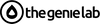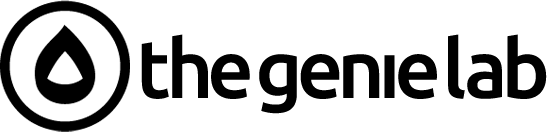The Importance of UX in eCommerce Success
User experience (UX) plays a pivotal role in determining the success of an eCommerce platform. Defined by the usability, accessibility, and overall satisfaction provided to users, UX directly impacts customer satisfaction and consequently, sales. In the competitive landscape of online shopping, businesses must prioritize optimizing their eCommerce UX to stand out amongst the myriad of online channels. By focusing on best practices in UX design, businesses can enhance customer loyalty, drive online sales, and elevate their overall eCommerce business performance. Harnessing the power of UX is crucial for sustained success in the realm of electronic commerce.
Defining User Experience in the eCommerce Context
User experience (UX) in the eCommerce realm refers to how customers interact with an online store. It encompasses their journey from landing on the site to completing a purchase. Effective UX design focuses on making this process seamless, intuitive, and enjoyable to increase conversions and customer loyalty. It involves optimizing web pages for easy navigation, clear product information, and a smooth checkout process. Understanding user behavior through analytics helps enhance UX, leading to improved engagement and higher satisfaction levels. In essence, good UX in eCommerce is pivotal for driving sales and fostering positive customer experiences.
How Good UX Impacts Customer Satisfaction and Sales
Effective eCommerce UX significantly influences customer satisfaction and boosts sales. When users have a seamless and intuitive experience on a website, they are more likely to make purchases and return for future transactions. Good UX enhances trust and credibility, leading to increased conversion rates and improved customer loyalty. By understanding user behavior and preferences, businesses can tailor their online channels to meet customer expectations, ultimately driving revenue growth and establishing a competitive edge in the market. Good UX is a key driver for success in the online business landscape.
Key Components of Effective eCommerce UX
Site navigation and structure play a crucial role in eCommerce UX, ensuring users can easily find products. Effective product search and filtering capabilities streamline the customer journey. By integrating these elements seamlessly, businesses enhance user satisfaction and drive sales. Prioritizing these components optimizes the overall online shopping experience, keeping users engaged and increasing conversion rates. A well-structured website with intuitive navigation and robust search functionality sets the foundation for a successful eCommerce platform.
Site Navigation and Structure
Effective site navigation and structure are pivotal for seamless user experiences in eCommerce platforms. Navigation menus should be intuitive, enabling users to find products effortlessly. Clear categorization and search bars enhance user journey efficiency. A well-structured layout improves user satisfaction and encourages exploration. Responsive design is vital for compatibility across various devices, ensuring a consistent experience. Incorporating NLP terms like web pages and user journey optimizes site navigation. Attention to detail in site architecture can significantly impact user retention and conversion rates. Prioritizing user-friendly navigation ultimately enhances the eCommerce UX.
Product Search and Filtering Capabilities
Efficient product search and filtering capabilities are the backbone of a seamless eCommerce user experience. By implementing intuitive search functionalities and filter options, online stores empower users to quickly locate desired items, enhancing satisfaction and boosting sales. Utilizing NLP algorithms can further refine search results based on user query understanding, improving relevance. Incorporating various filters like price range, brand, size, and color provides customers with flexibility in narrowing down their choices. A well-designed search and filter system can significantly impact user satisfaction and ultimately drive conversion rates.
Designing for Conversion: Best Practices
Optimizing product pages for clarity and information is crucial for enhancing eCommerce UX. Ensuring that product details are presented clearly and engagingly can significantly impact conversion rates. Streamlining the checkout process is equally vital. A seamless and intuitive checkout experience reduces cart abandonment rates, leading to increased sales. By implementing best practices in these areas, such as clear call-to-action buttons and simplified form fields, businesses can improve their conversion rates and overall user satisfaction. These practices play a pivotal role in driving successful online transactions.
Optimizing Product Pages for Clarity and Information
When optimizing product pages for clarity and information, it is crucial to ensure that essential details are presented in a visually appealing and easy-to-understand manner. Utilize high-quality images, concise yet descriptive product descriptions, and clear pricing information to enhance the user experience. Implement user-friendly navigation to help customers find products quickly and easily. Including customer reviews and ratings can also boost credibility and aid in decision-making. Remember, the goal is to create a seamless and informative journey for users from landing on the page to making a purchase.
Streamlining the Checkout Process
To enhance the eCommerce UX, streamlining the checkout process is critical. A simplified checkout flow minimizes friction, reducing cart abandonment rates. Implement progress indicators, clear CTAs, and offer guest checkout options for a seamless experience. Optimize forms by minimizing required fields and providing autofill options. Utilize security badges, trust signals, and multiple payment methods to build user trust. Remember, a smooth checkout process directly impacts conversions and customer satisfaction. Test the process regularly to identify and address any bottlenecks or issues promptly. Remember, a streamlined checkout process can significantly impact your eCommerce success.
Mobile eCommerce UX Challenges and Opportunities
Adapting UX design for mobile users is crucial in the realm of eCommerce. With the surge in online shopping via mobile devices, ensuring a seamless experience on smaller screens is paramount. Mobile-first design, prioritizing mobile users, or responsive design catering to various devices, including desktops, poses a significant challenge and opportunity for businesses. By optimizing mobile commerce UX, companies can tap into a vast market of users who prefer the convenience of shopping on their smartphones. This shift requires a strategic approach to design and functionality.
Adapting UX Design for Mobile Users
To cater to the growing trend of mobile commerce, adapting UX design for mobile users is indispensable. Mobile devices have unique constraints compared to desktops, necessitating responsive design techniques. Ensuring seamless navigation, streamlined content, and touch-friendly interactions are fundamental for an optimal user experience. Mobile users expect quick access to information and effortless interactions, making intuitive design essential. By embracing mobile-first design principles, businesses can enhance user engagement and drive conversions, ultimately boosting their eCommerce success.
Mobile-First Design vs. Responsive Design
Mobile-first design and responsive design both play crucial roles in optimizing mobile eCommerce UX. The mobile-first design prioritizes designing for mobile devices first, ensuring a seamless experience on smaller screens. In contrast, responsive design focuses on creating web pages that adapt to various screen sizes across devices. While mobile-first design enhances performance on mobile, responsive design offers flexibility across all platforms. Choosing between them depends on factors like target audience and business objectives, highlighting the significance of selecting the most suitable approach for your eCommerce platform.
Leveraging Analytics to Enhance eCommerce UX
To enhance eCommerce UX, leveraging analytics is crucial. By monitoring key metrics, such as bounce rates and conversion rates, you gain insights that drive improvements. A/B testing allows you to refine the user experience continuously. Understanding user behavior through analytics helps in tailoring your site to meet their needs effectively.
Key Metrics to Monitor for UX Improvements
When optimizing eCommerce UX, tracking key metrics is essential for continual improvement. Metrics like bounce rate, conversion rate, and average session duration provide valuable insights into user behavior. Monitoring click-through rates on key elements such as calls-to-action and product pages can reveal areas needing attention. Heatmaps and session recordings offer visual data on how users interact with your site. Analyzing these metrics helps identify pain points in the user journey, guiding strategic enhancements to enhance overall user experience and drive higher conversions.
Using A/B Testing to Refine User Experience
A/B testing is a crucial tool for eCommerce retailers to refine their user experience and increase eCommerce sales. A/B testing involves creating two versions of a webpage or element and testing them against each other to see which version performs better. This can help identify the most effective design, layout, or content that resonates with users and leads to higher conversion rates.
By conducting A/B tests, retailers can gather data on user behavior and preferences, allowing them to make informed decisions about their website design and user experience. For example, by testing different call-to-action buttons or product page layouts, retailers can determine which design elements lead to higher engagement and conversion rates. This iterative approach to design allows retailers to continuously improve their user experience and drive more eCommerce sales.
Overall, A/B testing is a valuable tool for eCommerce retailers looking to optimize their user experience and increase sales. By testing different design elements and tracking user behavior, retailers can make data-driven decisions that ultimately lead to a better user experience and improved eCommerce sales.
Common eCommerce UX Mistakes to Avoid
While it's important to understand the best practices of eCommerce UX design, it's equally important to be aware of common mistakes to avoid. These mistakes can hinder the user experience and negatively impact online business success.
One common mistake is overloading users with information. Providing too much information on a single page can overwhelm users and make it difficult for them to find what they're looking for. It's important to prioritize and present information in a clear and concise manner.
Another mistake is ignoring page load times and technical performance. Slow-loading pages and technical glitches can frustrate users and lead to high bounce rates. Optimizing page load times and ensuring technical performance is essential for a smooth user experience.
By avoiding these common mistakes and prioritizing user experience, eCommerce websites can create a seamless and enjoyable shopping experience for their customers, ultimately leading to increased online business success.
Overloading Users with Information
One common mistake in eCommerce UX design is overloading users with information. While it's important to provide relevant product details and information, presenting too much information on a single page can overwhelm users and make it difficult for them to find what they're looking for.
To avoid information overload, it's important to prioritize and present information in a clear and concise manner. Use bullet points, headings, and other formatting techniques to make information easily scannable. Break up long paragraphs into shorter sections and provide clear labels or headings for each section.
Additionally, consider using interactive elements such as accordions or tabs to allow users to access additional information only if they need it. This helps to declutter the page and keeps the focus on the most important information.
By avoiding information overload, eCommerce websites can create a more user-friendly experience and help users find the information they need quickly and easily.
Ignoring Page Load Times and Technical Performance
Ignoring page load times and technical performance is another common mistake in eCommerce UX design. Slow-loading pages and technical glitches can frustrate users and lead to high bounce rates, ultimately impacting the success of an online store.
To ensure a smooth user experience, it's important to optimize page load times by optimizing images, minimizing code, and leveraging caching techniques. Regularly test the website's performance using tools like Google PageSpeed Insights or GTmetrix to identify any performance issues and address them promptly.
In addition to page load times, it's important to ensure the overall technical performance of the website. This includes regularly updating plugins or extensions, monitoring server response times, and conducting regular security audits to protect user data.
By prioritizing page load times and technical performance, eCommerce websites can provide a seamless and enjoyable user experience, leading to increased customer satisfaction and online sales.
The Role of Content in eCommerce UX
Content plays a crucial role in eCommerce user experience (UX) and can significantly impact online sales and the success of marketing campaigns. Well-crafted content can engage users, provide valuable information, and create a sense of trust and credibility.
For example, creating engaging product descriptions can help users make informed purchasing decisions and boost online sales. High-quality images and videos can showcase products in the best light and provide a visual representation that helps users understand the product better.
Additionally, content can be used strategically in marketing campaigns to attract and retain customers. Creating informative blog posts, email newsletters, and social media content can help build brand awareness, drive traffic to the website, and increase customer loyalty.
By prioritizing content in eCommerce UX design, businesses can enhance the overall user experience, increase online sales, and maximize the effectiveness of their marketing campaigns.
Creating Engaging Product Descriptions
Creating engaging and compelling product descriptions is essential in eCommerce UX design. Well-crafted product descriptions can provide valuable information, highlight key features, and persuade users to make a purchase.
When creating product descriptions, it's important to use descriptive language that appeals to the target audience. Focus on the benefits and unique selling points of the product, and use storytelling techniques to engage users and create a connection.
Additionally, using bullet points or subheadings can help users quickly scan the product description and find the information they're looking for. Including customer reviews or testimonials can also provide social proof and build trust in the product.
By investing time and effort in creating engaging product descriptions, businesses can enhance the user experience, increase online sales, and differentiate themselves in a competitive eCommerce market.
Using High-Quality Images and Videos
Using high-quality images and videos is crucial in eCommerce UX design. Visual content plays a significant role in capturing users' attention and conveying the value and appeal of products.
High-quality product images that showcase products from different angles and in various settings can help users visualize the product and make informed purchasing decisions. Including zoom and hover-over features allows users to examine products closely and get a better sense of their quality.
Similarly, incorporating videos that demonstrate product features or provide styling tips can enhance the user experience and build trust in the product. Videos can be particularly effective in showcasing products that require demonstration or have complex features.
By prioritizing high-quality images and videos, eCommerce websites can create an immersive and engaging user experience, ultimately leading to increased online shopping and higher conversion rates.
Accessibility in eCommerce UX Design
Accessibility is a crucial aspect of eCommerce UX design. It ensures that all users, regardless of their abilities or disabilities, can access and navigate the online store effectively.
To ensure accessibility, eCommerce designers should consider factors such as color contrast, font size, and keyboard navigation. Providing alternative text for images and videos allows visually impaired users to understand the content. Similarly, ensuring that the website is compatible with screen readers and assistive technologies is essential.
By prioritizing accessibility in eCommerce UX design, businesses can create an inclusive and user-friendly online store that caters to a wider audience and complies with accessibility standards.
Ensuring Your Store Is Accessible to All Users
Ensuring that your online store is accessible to all users is an important aspect of eCommerce UX design. Accessibility ensures that everyone, regardless of their abilities or disabilities, can access and navigate your store effectively.
To achieve accessibility, it's important to consider factors such as color contrast, font size, and keyboard navigation. Using colors with sufficient contrast can help visually impaired users read the content easily. Providing adjustable font sizes allows users with visual impairments to customize the text size according to their needs. Additionally, ensuring that your website is compatible with screen readers and assistive technologies is crucial.
By prioritizing accessibility in your eCommerce UX design, you create a user-friendly experience that caters to a wider audience, promotes inclusivity, and enhances user satisfaction.
Text Table:
Factors to Consider for Accessibility
Color contrast between text and background
Font size and readability
Keyboard navigation for users with mobility impairments
Alternative text for images and videos
Compatibility with screen readers and assistive technologies
Shopify Development Trends: Most Shopify store owners focus on their digital marketing alongside their web development. Keeping up with the cutting-edge Shopify Apps in ensuring a frictionless checkout for their online store, with additional tools to fill the Shopping Cart. Online shopping continues to grow year-over-year as the user experience improves with tailored customer service practices. Behind the scenes, are Shopify partners such as TheGenieLab. We are helping business owners and shopkeepers to drive continuous improvements through digital marketing services. Furthermore, they are providing Web Development in Shopify, BigCommerce, and other eCommerce store architectures. If you need a hand in any aspect of eCommerce, feel free to reach out to us at wish@thegenielab.com