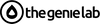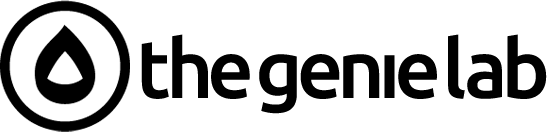Operating multiple Shopify stores allows you to adapt your brand’s messaging and products for local markets. It also makes it easier to test different business models and reach new clientele.
There are many apps available in the online Shopify marketplace that make multi-store management easier through information synchronization, streamlined customer support, and more.
1. Automated workflows
Streamlining operations is a common goal for many eCommerce businesses, and automated workflows can help. Automated workflows are programs that run in the background to complete routine tasks for your clients, including sending emails, tagging orders, and updating customer information. This automation can save your clients time and money by freeing up your team to focus on other important tasks.
Automation workflows can be used for a variety of purposes, such as managing abandoned carts, generating marketing emails, and facilitating customer support. Using automation to handle these routine tasks can free up your client’s resources so that they can focus on other business strategies to increase revenue and customer satisfaction.
With automated workflows, you can create rules that trigger specific actions when certain events occur in your store. For example, you can set up a rule to automatically send a welcome push notification or SMS to new customers. This will prompt the new customer to take action and engage with your brand.
Another way to leverage automated workflows is by creating a series of messages that ask for customer feedback after they’ve purchased your product. This is a great way to build trust, strengthen relationships, and improve your product.
You can also use automation to manage your inventory. You can create a rule that triggers a specific action when inventory reaches a low level. This can be used to notify your clients that it is time to order more stock and prevent them from running out of product.
Lastly, you can use a rule to automatically generate a support ticket in Gorgias when a 1-star review is submitted or to send a fraud alert via Slack when a high-risk order has been placed on your Shopify store. These automated actions will save your clients’ time and resources, while also ensuring that they can provide their customers with an exceptional experience.
2. Integrations with third-party services
Shopify’s all-in-one eCommerce platform is comprehensive and user-friendly, but it can be difficult to streamline operations without third-party tools. Integrations automate processes, reduce human error, and free up time for staff to focus on higher-value activities. In the long run, this translates into greater revenue and lower operating costs.
There are thousands of apps available in the Shopify App Store, but selecting the right ones for your needs can be tricky. There are some pitfalls to avoid, including technology bloat (additional apps that slow down your site), compatibility issues, and security vulnerabilities.
To help you find the perfect app for your needs, we’ve curated a list of some of the best Shopify integrations in a number of categories.
Customer Support
ECommerce brands need to provide exceptional customer support, and one of the best ways to do this is by integrating their website with a third-party tool like Gorgias, an industry-leading helpdesk and live chat solution. The application offers everything a retailer needs to offer top-notch support, including a centralized dashboard for all customer conversations across multiple channels, fast-loading live chat widgets, rules, macros, and automation to streamline repetitive tasks and more.
Streamlined Shipping
It’s essential for retailers to streamline their shipping process in order to maximize profitability and improve customer satisfaction. For this reason, many Shopify merchants integrate their sites with a third-party software provider like Shipstation. This software allows businesses to connect their website with their warehouses, enabling them to automatically sync product prices and inventory data across multiple sales channels.
In addition, the app has a variety of features that can help you manage your business better, such as automatic tracking and label printing. It also enables you to send shipment notifications to customers via email and text, track returns and exchanges, and more.
Another useful integration is Now Back In Stock, which provides a way to notify shoppers when a coveted item they’ve been eyeing goes back in stock. This can prevent customers from getting frustrated when they see “Out of Stock” messages and wander off to greener pastures.
3. Streamlined inventory management
Managing inventory is an essential aspect of running any type of business, whether it's eCommerce or brick-and-mortar. When done incorrectly, inventory can quickly become a costly nightmare that prevents you from meeting your customers' expectations and can even put your entire operation at risk of disaster. There are plenty of tools available that help you streamline inventory management. From simple, all-in-one solutions to more niche tools for specific sectors, you're sure to find an option that suits your business needs.
One of the best ways to bolster your inventory management is by investing in an automated system that manages your product information. This eliminates the need to update inventory numbers and details manually across multiple websites, cutting down on costs and reducing the risk of human error. The system also helps you stay on top of the latest sales and inventory data, giving you a more accurate picture of your current stock levels.
Another way to improve your inventory management is by unifying customer support across all of your Shopify stores. This can help you establish trust with your customer base, which can lead to loyalty over time. Additionally, it's important to review inventory management reports regularly so that you can identify any discrepancies between actual stock levels and recorded ones. This will allow you to correct issues before they escalate into problems that threaten your business's profitability.
Finally, streamlined inventory management can help you avoid overstocking or understocking items on your storefronts. Overstocking can lead to lost revenue, while understocking can result in disappointed customers. By using an inventory management tool, you can automate the process of reordering products when their levels are low. This will reduce the risk of running out of popular products and prevent you from losing revenue due to stockouts.
Whether you're expanding into new markets or trying out a different business model, there are many instances when having more than one storefront will be beneficial for your company. Having multiple shops gives you the opportunity to customize your messaging and products to meet local demands, allowing you to better engage with consumers and increase your brand's reach. With the right strategy, you can create and manage a successful multi-storefront business that thrives on the Shopify platform.
4. Automated order processing
Order processing involves a wide range of activities that must be executed precisely to ensure on-time and accurate shipment fulfillment. It includes customer service, order tracking, and fulfillment, which can be complex if your business sells products in multiple locations or through various channels. Automating these processes can significantly reduce the time required to process orders and increase overall operational efficiency. In addition, this method can help reduce shipping errors and improve customer satisfaction.
The process begins with capturing transaction requests from sales channels and transferring them to payment systems. After an order is verified, it can be automatically entered into the company’s internal systems to automate tasks such as ordering, shipment tracking, and billing. The next step is preparing the products for shipment. This includes ensuring that the order is complete and correct and that the items are in stock. It also involves determining the best carrier for shipping the products. Finally, the order is delivered to the customer.
A well-implemented automated system can significantly decrease the time required to process orders and improve the accuracy of data entry. This can lead to faster fulfillment, better communication with customers, and increased sales revenue. In addition, the system can log all transactions and provide evidential data in case of any disputes or regulatory audits. This type of automation can also help to save on labor costs, as it eliminates the need for manual data entry and processing.
If you’re looking for a job that allows you to work remotely and have great organizational skills, then a career as a Shopify store manager might be perfect for you. This position combines online store management, customer and vendor communication, and marketing and brand strategy. A good understanding of the platform is necessary to succeed in this role.
There are many apps on the Shopify marketplace that make it easier for store owners to manage their multi-store operations efficiently. These include Syncio Multi Store Sync, which is an app that helps store owners manage their inventory levels and orders across different stores through product information synchronization. It can also be used to synchronize customer data, which can significantly streamline multi-store management.
Shopify Development Trends: Most Shopify store owners focus on their digital marketing alongside their web development. Keeping up with the cutting-edge Shopify Apps in ensuring a frictionless checkout for their online store, with additional tools to fill the Shopping Cart. Online shopping continues to grow year-over-year as the user experience improves with tailored customer service practices. Behind the scenes, are Shopify partners such as TheGenieLab. We are helping business owners and shopkeepers to drive continuous improvements through digital marketing services. Furthermore, they are providing Web Development in Shopify, BigCommerce, and other eCommerce store architectures. If you need a hand in any aspect of eCommerce, feel free to reach out to us at wish@thegenielab.com