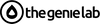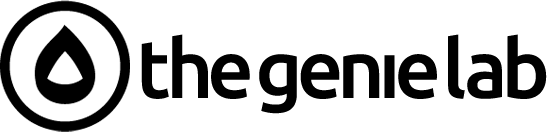Have you ever felt like your Shopify store could do more but were limited by its current setup? Whether it’s sluggish load times, outdated design options, or the constant struggle to integrate third-party apps, Shopify 2.0 promises to tackle these pain points head-on. But what does migrating to Shopify 2.0 actually mean for your store, and more importantly, how can it solve the problems you’re currently facing?

Shopify 2.0 is designed to offer greater flexibility, faster performance, and more customization options. But migrating to this upgraded version isn’t just about hitting the “update” button. It’s about understanding what changes under the hood, how your store’s data will move, and how to avoid common pitfalls during the process. In this blog, we’ll walk you through the technical aspects of migration, highlighting the problems you might encounter and the solutions Shopify 2.0 offers.
So, let’s break down what this migration really involves and why it’s worth the effort.
What is Shopify and Shopify 2.0?

Shopify is one of the largest eCommerce platforms globally, whose rise to prominence can be attributed to its accessibility, ease of use, and constant evolution to meet the needs of businesses.
In 2021, Shopify introduced its biggest upgrade yet—Shopify 2.0. This new version isn’t tied to any specific plan and offers a range of exciting features, including a revamped theme architecture, enhanced customization options, and improved design flexibility. With the introduction of JSON templates alongside the existing Liquid templates, Shopify 2.0 allows for deeper customization, enabling businesses to create more personalized and visually engaging online stores.
Upgrading to Shopify 2.0 is optional, but it’s strongly recommended for businesses aiming to grow, enhance performance, and provide a better shopping experience. This upgrade addresses several challenges faced by eCommerce businesses, such as slow load times, limited customization options, and clunky design elements.
What are the Key Differences Between Shopify 2.0 vs Shopify 1.0?

Shopify 2.0 is a major upgrade, offering more flexibility, faster performance, and enhanced customization compared to Shopify 1.0. While Shopify 1.0 relied on static layouts and limited editing capabilities, Shopify 2.0 introduced dynamic sections, metafields, and better developer tools, making it easier to build and scale online stores. Here’s a closer look at the biggest improvements.
1. Revamped UI & Theme Improvements
Shopify 1.0’s default theme, Debut, was functional but had limited customization. Shopify 2.0 introduces Dawn, a modern, mobile-friendly theme optimized for speed, media-rich product pages, and flexible free themes. Businesses can now create visually engaging storefronts with announcement bars, high-resolution images, and better product storytelling.
2. Faster Load Times
Speed is a game-changer in Shopify 2.0. The Dawn theme loads 35% faster than Debut, thanks to optimized JSON templates and app extensions running on Shopify’s servers instead of client-side JavaScript. These improvements enhance page load speed, create a smoother browsing experience, and make the checkout process significantly faster.
3. More Customization Across the Site
Shopify 1.0 allowed merchants to customize only the homepage with sections. Shopify 2.0 removes that limitation, enabling sections on every individual page. Merchants can add up to 25 sections per page and 50 blocks per section, making it easier to structure pages exactly how they want without needing custom code.
4. Metafields for Advanced Customization
With meta fields, Shopify 2.0 allows businesses to store and display custom data like product details, size charts, part numbers, or release dates—all without third-party apps or manual coding in the Shopify admin. Metafields work across products, collections, pages, and orders, allowing for more dynamic and data-driven storefronts.
5. App Blocks for Greater Flexibility
Shopify 2.0 introduces App Blocks, making it easier to add and manage app-powered elements within themes, including those in a vintage theme. Merchants can now integrate 3D models, live pricing updates, product reviews, and star ratings directly into their store design without modifying Liquid code. Elements can be added, removed, or reordered with a simple drag-and-drop interface.
6. Improved Developer Tools
For developers, Shopify 2.0 enhances workflow efficiency with new tools like GitHub integration for version control, an upgraded Shopify CLI for faster theme development, and Theme Check for debugging Liquid code. The improved Theme Editor simplifies design adjustments, while Theme App Extensions reduce reliance on custom Liquid coding, making store management more seamless.
How to Migrate to Shopify 2.0 (Step-by-Step Guide)

Migrating to Shopify 2.0 isn’t just about upgrading your store—it’s about unlocking better performance, customization, and flexibility. The process can be smooth if you follow the right steps. Here’s how to do it:
Step 1: Assess Your Current Shopify Store
Why it matters: Before making any changes, you need to understand how your current store functions.
-
Review your theme, apps, and custom code to see what might need updates.
-
Check if your existing theme has a Shopify 2.0 version available.
-
Identify custom scripts or third-party integrations that could break during migration.
Tip: Shopify offers a Migration Assessment tool to help determine the best path for your upgrade.
Step 2: Choose Your Upgrade Method
There are three ways to migrate, depending on how much customization you need:
-
Download a New Shopify 2.0 Theme (Best for those who want a fresh start)
-
Head to the Shopify Theme Store and select a 2.0-compatible theme like Dawn.
-
Customize it using the new drag-and-drop sections and metafields.
-
Update Your Existing Theme (Best if your theme has a 2.0 update available)
-
Check if your current theme has a 2.0-compatible version.
-
Install the update and test your store to ensure everything runs smoothly.
-
Manually Migrate Your Theme (For those using a heavily customized theme)
-
Convert your Liquid template files to JSON templates.
-
Move Liquid or HTML code into sections to unlock drag-and-drop editing.
-
Add App Blocks for better customization without affecting your theme code.
Tip: If you’re unsure, consult a Shopify development expert like The Genie Lab to avoid breaking your store’s layout.
Step 3: Back Up Your Store Data
Why it matters: Migration involves modifying core files, so having a backup ensures you can revert if needed.
-
Duplicate your theme in Shopify’s admin panel.
-
Export key store data (products, customers, orders) as CSV files.
-
Save copies of any custom scripts or Liquid code.
Tip: Use Shopify’s Rewind App for automatic backups.
Step 4: Implement Shopify 2.0 Features
Once your theme is upgraded, it’s time to unlock the real power of Shopify 2.0.
-
Use Sections Everywhere to customize product pages, collections, and more.
-
Add Metafields for extra product info (e.g., size charts, material descriptions).
-
Use App Blocks for reviews, pricing tables, and other interactive features.
Tip: Test new features on a duplicate theme before applying them to your live store.
Step 5: Test & Optimize
Why it matters: A glitchy site can hurt sales. Always test before going live.
-
Check for broken pages, missing images, and app conflicts.
-
Run a speed test using Google PageSpeed Insights.
-
Test checkout and mobile responsiveness.
Tip: Get feedback from a few real customers before launching your updated store.
Step 6: Launch & Monitor Performance
Your migration is complete, but your job isn’t over yet.
-
Monitor site traffic and conversion rates to see how the new setup performs.
-
Keep an eye on SEO rankings (some theme changes can affect them).
-
Track app performance—remove outdated or conflicting ones.
Tip: Set up heatmaps (using tools like Hotjar) to understand how visitors interact with your new layout.
What Data Will Be Migrated During Shopify 2.0 Migration?

Migrating to Shopify 2.0 ensures that your store retains all essential business data while gaining access to new features and optimizations. The process involves transferring key elements to maintain continuity and functionality.
1. Product Data
All product listings, including titles, descriptions, pricing, SKUs, inventory levels, and images, will be migrated to Shopify 2.0. This ensures that your storefront remains consistent, with no loss of product details.
2. Customer Records
Customer profiles, including names, contact details, order history, and saved addresses, will be transferred. This allows businesses to maintain their customer relationships without disruption.
3. Order History
Past orders, transaction details, invoices, and payment records will be preserved. This is crucial for customer service, accounting, and reporting purposes.
4. Store Settings
Core store settings, including shipping rates, tax configurations, and payment gateways, will carry over. However, merchants may need to review and optimize certain settings, such as the URL structure, to align with Shopify 2.0’s new customization capabilities.
5. Theme and Customization Elements
Themes and design customizations do not migrate automatically. If your store is using a Shopify 1.0 theme, a manual migration is required to rebuild the design within the new version of your current theme in Shopify 2.0. However, merchants using custom-coded elements may need to adjust them to align with the platform’s new framework.
What are the Potential Challenges in Migration?

Migrating to Shopify 2.0 offers significant benefits, but it’s important to be aware of the technical challenges that could arise during the transition. Addressing these challenges upfront can ensure a smoother migration process.
1. Compatibility Issues with Existing Third-Party Apps
Some third-party apps built for Shopify 1.0 may not be fully compatible with Shopify 2.0 due to differences in the underlying platform architecture. Certain apps may require updates or replacements from app developers to work seamlessly with the new version, impacting functionality and user experience.
2. Learning Curve for JSON Templates
Shopify 2.0 uses JSON templates, which may require technical expertise in coding languages like CSS to fully understand and customize. Merchants with little coding experience may face difficulties in utilizing these templates effectively, especially when making adjustments to page layouts or integrating advanced features.
3. Need for Theme Restructuring
Shopify 1.0 themes are built on a different architecture, and when migrating to Shopify 2.0, you may need to completely restructure your theme using the new theme architecture. This involves rebuilding sections and templates to ensure compatibility with Shopify 2.0’s flexible section-based customization and dynamic elements.
4. Possible Loss of Custom-Coded Elements
Custom-coded elements from Shopify 1.0 may not directly transfer to Shopify 2.0. Shopify 2.0’s new architecture, including the use of app blocks and JSON templates, might require the redevelopment of custom functionality, which can be time-consuming and potentially costly.
5. Testing Requirements Before Launching
After migration, extensive testing is necessary to ensure everything works as expected. This includes checking the performance of apps, theme responsiveness, checkout flow, and data integrity. Any errors or issues uncovered during testing need to be resolved before the store goes live.
Struggling with Shopify Development? Let TheGenieLab Handle It.
Running an eCommerce business means juggling a million tasks—sales, marketing, and customer service. The last thing you need is to waste time fixing broken code or struggling with Shopify’s technical side. A slow-loading store, clunky design, or missing features can hurt conversions and cost you sales.
That’s where TheGenieLab comes in. As Shopify-certified experts, we build high-performing online stores tailored to your needs. Whether it’s custom theme development, store migrations, or advanced API integrations, we make Shopify work for you. Let us handle the tech so you can focus on growing your business.
Conclusion
Shopify 2.0’s developer tools and improved architecture offer businesses the chance to create unique, tailored experiences without the limitations of the past. Whether you're upgrading your theme, integrating third-party apps, or restructuring your store's backend, the key is to approach the process with a well-planned strategy and a thorough understanding of the benefits of Shopify 2.0 and what it can do for your business.
By investing time in proper testing and migration planning, you set your store up for future growth, ensuring it remains competitive in an ever-evolving global ecommerce marketplace. With the right tools and mindset, Shopify 2.0 can be a game-changer, unlocking new levels of efficiency, creativity, and customer satisfaction for your online store!
Frequently asked Questions
1. How does BigCommerce handle API rate limits for high-volume stores?
BigCommerce offers generous API rate limits, starting at 60,000 requests per hour for standard plans and up to 120,000 for Enterprise. Merchants needing more can leverage GraphQL for optimized queries, reducing API calls and improving data retrieval efficiency.
2. Can I use a headless commerce setup with BigCommerce?
Yes, BigCommerce fully supports headless commerce through its API-driven architecture. It provides REST and GraphQL APIs, enabling merchants to decouple their storefront (e.g., Next.js, React, or Vue.js) while keeping BigCommerce as the backend for seamless scalability and omnichannel experiences.
3. What are the key security features in BigCommerce for PCI compliance?
BigCommerce is PCI DSS Level 1 certified, meaning all transactions are securely processed. It includes SSL encryption, fraud protection tools, secure customer authentication (SCA), and tokenized payments to ensure compliance and protect customer data from breaches or fraud.
4. How does BigCommerce optimize checkout performance for high conversions?
BigCommerce’s Optimized One-Page Checkout reduces friction, improving speed and user experience. It supports custom checkout SDKs, accelerated payment methods (Google Pay, Apple Pay, PayPal One Touch), and cart-level discounts to minimize cart abandonment and enhance conversions.