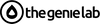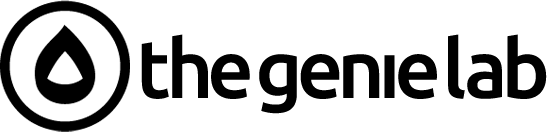Understanding Shopify shipping is a vital part of running an eCommerce business. You have a lot of things to consider, from sourcing products to fulfilling orders.
Shipping options are a make-or-break factor for all eCommerce retailers. The right rates can lead to more sales and fewer cart abandonments. But where to start?
Options
Shipping is an important part of a customer’s online shopping experience. Studies show that 28% of shoppers abandon their carts because of surprise shipping fees, and 90% will come back to shop again if they’re offered free shipping. Whether you’re running a small or large eCommerce business, you need to take your shipping seriously to keep your customers happy and loyal.
When using Shopify, you can offer a variety of shipping options for your customers. These options include free, flat, and calculated rates, which appear on the product page and checkout page. You can also add conditions based on weight and order price. However, it’s important to remember that Shopify calculates rates based on dimensional weight, so you may face some issues with these calculations.
Another benefit of Shopify is the ability to create shipping zones based on zip or postal codes. This helps you better target your audience and increase sales. You can also set up different transit times for each region to give your customers more flexibility when choosing a shipping option.
To use Shopify’s shipping feature, you need to add a carrier account and set up your preferred carrier for each location. You can choose from USPS, UPS, DHL, and Canada Post. Each carrier has its own benefits, and you should choose one that fits your business. For example, USPS is the best choice for small shipments and has low rates. DHL is ideal for shipments to international locations, and UPS is the fastest carrier for time-critical deliveries.
In addition to Shopify’s built-in shipping features, there are many third-party apps that help you save money and automate your fulfillment process. Some of these apps even allow you to print labels directly from your storefront. But before you decide to try out a new app, be sure to check the developer’s reputation and read reviews before purchasing.
If you’re looking for an app that can automatically import orders and assign them to specific warehouses, ShipperHQ is worth considering. This app is available for both iOS and Android devices, and it includes a range of features that make it easy to manage your inventory. It’s also free to use, although it does require a monthly subscription fee.
Fulfillment strategies
Shipping ecommerce orders is a huge task, and it can be difficult to find the right solution for your business. Comparing carriers, weighing packages, and printing labels can be time-consuming and take away from the time you could be spending on growing your business. Fortunately, Shopify has a built-in solution to help with these tasks – Shopify Shipping. But is it the best option for your business?
Shipping solutions for Shopify are a great way to save on shipping rates and automate your fulfillment process. They work with top shipping providers like UPS, USPS, and DHL Express. They offer discounted rates, and can even print labels for you. These services are perfect for small businesses looking to cut their shipping costs.
Using these tools will allow you to show accurate rates at checkout and increase cart conversions. But, you should be aware that these solutions can only help you with the shipping process, and do not address other aspects of your business, such as inventory management or warehouse management. For these tasks, you may want to consider another solution, such as Veeqo.
If you’re a busy merchant with multiple warehouses, it may be worth your while to use a fulfillment strategy that lets you store inventory in different regions. This allows you to fulfill orders from the closest warehouse to your customer’s address and helps improve your shipping times.
When choosing a fulfillment strategy, be sure to weigh the cost of your options against the benefits that they will bring to your customers. You should also take into account any storage, picking, packing, and shipping fees that you will need to pay.
Another important consideration is your ability to handle returns. You’ll need to make sure that your returns policy is clear and well-defined. This will ensure that your customers are satisfied with their purchases, and will prevent any disputes in the future.
Once you’ve selected a fulfillment strategy, it’s time to start preparing your orders for shipment. You can print shipping labels from within the Shopify platform. You can also schedule pickups for UPS and DHL Express shipments directly in Shopify.
Tracking
Shopify shipping allows you to offer a wide range of fulfillment options for your customers. Whether you want to provide free shipping, two-day delivery, or local pickup, you can manage these services on the Shipping and Delivery page of your Shopify dashboard. Using Shopify Shipping can also help you reduce the costs of running your business. The service is free for most small merchants, but you may need to upgrade to a higher plan if your business grows.
Shopify offers a number of different shipping options for your customers, including price-tiered rates and flat-rate shipping. The latter is a good option for merchants who sell items of similar sizes and weights. This type of shipping method can save you time and money by avoiding the need to calculate individual shipping costs for each item. The only drawback of price-tiered shipping is that customers can abandon their carts if the shipping cost is too high.
Another benefit of Shopify shipping is that it gives you access to real-time carrier rates. This is an advanced way to display shipping costs on your storefront, and it works automatically for any product. You simply select the shipping carriers and rates that you want to use, and your customers will see the cost in real time at checkout. Shopify’s carrier partners include USPS, UPS, Canada Post, and DHL Express.
In addition to calculating the cost of shipping, Shopify can also calculate transit times for each product and display them during checkout. This helps shoppers make a purchase decision that is right for them. Many consumers are willing to pay extra for quick delivery, so setting accurate transit times can increase sales.
Choosing the best shipping and fulfillment strategy for your Shopify store depends on your needs and the types of products you sell. Using a shipping app like Veeqo can help you optimize your fulfillment strategies, streamline operations and improve customer satisfaction. The software is simple to use and integrates seamlessly with your Shopify dashboard. It also includes features like label printing, which can help you save time and money.
Labels
Shipping labels are the stickers that get your products to their destination. Shopify allows you to buy and print them from the Orders page in your admin panel. You can also add a customs declaration form for international shipments and require a signature confirmation for deliveries. You can even use a standard desktop printer to create your labels. Just make sure the printer is compatible with your label format. You can select the label size to match the paper format of your printer and choose whether you want to collate the printing with the packing slip or a customs form.
You can buy and print up to 20 labels at a time when you’re fulfilling orders from a single location. If you have multiple locations, you’ll need to purchase and print the labels separately for each one. If you’re selling internationally, you must ensure that your shipping rates are correct in your settings and include all applicable taxes. To do this, head to your settings and click the ‘Edit’ button next to each location. You can also edit the default box sizes and empty weights to customize carrier rates for each location.
When you’re ready to ship an order, simply click the “Buy shipping label” button on the Orders page. The cost of the label will be billed to your Shopify account and will depend on your fulfillment method, source and destination addresses, package weight and dimensions, and your shipping carrier’s rate. You can also use the “Shopify pickup” option to skip shipping costs altogether.
If you’re not satisfied with a product or want to exchange it, you can easily return an item by creating a return label in the order page. You can do this from your Shopify admin or by using a third-party app like Stamps.com or USPS Informed Delivery. Shopify also offers a discount for returning domestic US orders, which you can enable by adding your return policy to your store’s policies.
Shopify’s return labels work on a pay-on-scan basis, meaning that the carrier will scan and weigh your package when it’s delivered. This information will be sent to your Shopify account and used to calculate the price of your refund. Once the refund is completed, the carrier will send you a receipt of the amount charged to your Shopify account.
Shopify Development Trends: Most Shopify store owners focus on their digital marketing alongside their web development. Keeping up with the cutting-edge Shopify Apps in ensuring a frictionless checkout for their online store, with additional tools to fill the Shopping Cart. Online shopping continues to grow year-over-year as the user experience improves with tailored customer service practices. Behind the scenes, are Shopify partners such as TheGenieLab. We are helping business owners and shopkeepers to drive continuous improvements through digital marketing services. Furthermore, they are providing Web Development in Shopify, BigCommerce, and other eCommerce store architectures. If you need a hand in any aspect of eCommerce, feel free to reach out to us at wish@thegenielab.com