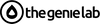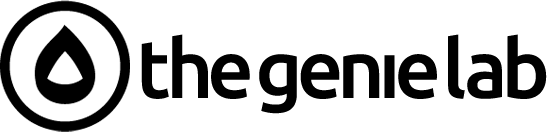Frustrated with Webflow's limitations for your e-commerce store? Wait no more and unlock the full potential of your online business with Shopify. It's a robust, user-friendly platform specifcally designed for e-commerce, providing a seamless shopping experience for your customers and enhancing overall customer experience.

By migrating from Webflow to Shopify, you can beneft from advanced features like built-in payment gateways, marketing tools, and a vast app ecosystem, all while reducing the technical complexities associated with running an online store.
In this blog, we'll break down the key differences between Webflow and Shopify and guide you through the migration process, from data transfer to theme customization.
Whether you're a small business owner or a growing enterprise, this comprehensive guide will empower you to unlock the full potential of your online store with Shopify. Let's dive in!
What are the Key Differences Between Webflow and Shopify?
Webflow prioritizes design fexibility and can build various types of websites. It's ideal for designers seeking detailed control over site aesthetics.
On the other hand, Shopify zeroes in on ecommerce capabilities and is often seen as a better choice for dedicated online stores due to its ease of use. With an extensive suite of features, including product management, advanced analytics, and a huge app store, it's suitably equipped to handle all nuances of an online store.
Here's a table to help you better understand the critical differences between Webflow and
Shopify:
| Feature | Webflow | Shopify |
| Primary Focus | Design and Development | Ecommerce |
| User Interface | Highly customizable | User-friendly interface |
| Technical Skills Required | Web development knowledge | Basic understanding of ecommerce |
| Pricing | Subscription-based | Subscription-based or transaction-based |
| SEO | Requires technical SEO knowledge and implementation | Built-in SEO tools and optimization |
| Ecommerce Features | Limited ecommerce functionalities | Extensive ecommerce features |
| Scalability | Can scale but requires technical expertise | Easily scalable |
Why Should You Migrate from Webflow to Shopify?
While Webflow design fexibility is commendable, when your focus shifts towards excelling in ecommerce, Shopify could be a smart choice. Here's why:
Robust E-commerce Features: Shopify offers a wide range of built-in e-commerce features, including product variants, inventory management, and payment gateways, which can be challenging to implement on Webflow.
Enhanced SEO Capabilities: While Webflow offers solid SEO capabilities, Shopify takes it a step further with its built-in SEO tools that include meta title and description editors, URL customization, and automatic XML sitemap generation.
Seamless Checkout Process: Shopify's streamlined checkout process, which includes features like one-click checkout, guest checkout, and a mobile-optimized experience, can signifcantly improve conversion rates and reduce cart abandonment, unlike Webflow. Strong Community and Support: Shopify has a large and active community, as well as dedicated support channels to help you with any issues or questions.
Scalability: Shopify is designed to handle increased traffc and sales without compromising performance, unlike Webflow, which may require more technical expertise to scale.
Is Webflow Holding You Back? Your Guide for Webfow to Shopify Migration
If you're ready to take your online store to the next level, migrating from Webflow to your Shopify website could be the right move for a successful Webflow transition. This guide will walk you through the step-by-step process, from planning to launch, ensuring a smooth transition and maximizing your ecommerce potential. Let's dive in.
Step 01: Pre-Migration Considerations
Before starting your Webflow to Shopify migration, it's crucial to prioritize data backup. Creating a pre-migration checklist ensures a smooth transition and protects your valuable website information. Let's dive into the essential steps to get started.
Creating a Backup of Your Webflow Website
Meticulous planning prior to migration can help prevent data loss issues. Therefore, taking a backup of your current Webflow site should be an essential frst step:
Export Website Content: Utilize Webflow's CMS export feature to download a CSV fle with collections, blog posts, and other relevant content.
Preserve Product Details: Manually store images and descriptions if they aren't exportable.
Secure Custom Design Files: Maintain copies of custom code or assets used on your Webflow site for future reference.
Document Custom Domain Settings: If you're using a custom domain, document DNS and domain registrar settings for future setup on Shopify.
Step 02: Setting up Your Shopify Account

To initiate the migration, you need to set up your Shopify store. This entails:
Creating an Account: Visit www.shopify.com and opt for a suitable plan. Start with a free trial to understand the platform's ins and outs.
Opting for a Theme: Choose a user-friendly Shopify theme that matches your business ethos and desired aesthetics.
Confguring Basic Settings: Input your details, select payment gateways, and confgure shipping/tax parameters under Shopify's settings tab.
Exploring Shopify Admin: Familiarize yourself with the Shopify admin dashboard. Install necessary apps from the Shopify App Store to enhance store functionality.
Step 03: The Webfow to Shopify Migration Process
The primary Webflow to Shopify migration process starts with product data migration from Webflow to Shopify. To determine the best approach, assess the complexity of your store.
You can choose from manual migration and third-party tools and services, also known as Shopify migration apps. Regardless of the chosen method, thorough testing is imperative to review and verify each step to ensure data accuracy and consistency.
Manual Migration
Manual migration involves exporting data from Webflow and then importing it to Shopify. Here are the steps for manual migration:
Export Data: Log into Webflow > Navigate to the ecommerce project > Export products, customers, and content.
Format Data for Shopify: Ensure your CSV data matches Shopify's format requirements. Import Data: Use Shopify's import tool to add products and customers. You'll need to create content manually.
Note that manual migration can be time-consuming and prone to errors. Thus, rigorous verifcation is advisable.
Using Shopify Migration Apps
Shopify Migration Apps, such as LitExtension and Matrixify, prove benefcial in automating the migration process. Here are some advantages:
Data Reliability: Ensures accurate data transfer and reduces the risk of errors. Time-Effciency: Speeds up the migration process, which is particularly advantageous for large datasets.
Selective Migration: Decide what content you wish to migrate.
These apps have their own distinct approach to migration. Depending on your needs and skills, select the appropriate solution.
Step 04: Customizing Your Shopify Store
Designing your Shopify storefront can happen in two ways:
Choose a Free or Paid Theme: You can pick a theme from the Shopify theme store without needing extensive coding knowledge.
Convert the Webflow to Shopify Theme: Design freedom necessitates using exported fles from Webflow.
For store customization:
Use Shopify's Theme Editor: Alter colors, fonts, layouts, and other design elements commensurate with your brand.
Use Shopify's Liquid, HTML, and CSS: Apply coding for detailed customization.
Use an App like Udesly: Convert the Webflow project into a Shopify theme.
Step 05: Setting Up E-commerce Features
Once you've set up your Shopify store, it's essential to confgure the underlying ecommerce features. This involves the following steps:
Payment Gateway Confguration
Confguring your Payment Gateway on Shopify is essential for processing transactions. Shopify offers various payment gateway options, making it convenient for your target audience.
For multiple payment options, consider adding Shopify Payments or alternative gateways in 'Settings'> 'Payments '. Shopify's secure checkout experience ensures customers a trustworthy and seamless purchasing process. This step is integral for a smooth checkout, directly infuencing your conversion rates.
Tax Settings and Shipping Options
Confguring your store's tax settings and shipping options sets up precise customer billing. Shopify allows tax rate setup under 'Settings'> 'Taxes and duties,' where you can account for regional laws and regulations.
For shipping settings, it's imperative to customize profles and rates under 'Settings'> 'Shipping and Delivery.' This customization adapts to different product types and destinations, enhancing the checkout journey.
| Settings | Navigation Path |
| Tax Settings | Settings > Taxes and Duties |
| Shipping Options | Settings > Shipping and Delivery |
Remember, both settings signifcantly infuence the fnal cost that a customer pays, impacting your store's prices and overall competitiveness.
Step 06: Testing and Launching Your Shopify Store
Before going live with your Shopify store, ensure comprehensive testing. This involves:
Test Functionality: Check site navigation, product listings, and checkout process across various devices and browsers.
Place Test Orders: Make a few orders using different payment options to verify the checkout process.
Check Responsiveness: Verify performance across various devices and screen sizes. Test Connected Apps: Ensure all connected apps function correctly alongside your Shopify store.
After careful testing, go live by setting your primary domain, removing storefront passwords, and publishing. Leverage your marketing channels for a successful store launch announcement.
Step 07: Post-Migration Steps
The completion of Webflow to Shopify migration is not the fnal step. There are important tasks to handle post-migration to ensure maximum Shopify potential. Here's what you must do:
Setting Up Redirects and SEO
While migrating from Webflow to Shopify implies URL changes, 301 redirects are crucial to safeguard your SEO rankings. When you migrate, keep a list of URLs that will change in the process. Then, set up URL redirects in your Shopify admin panel, thereby guiding your customers to the appropriate new pages. After setting the redirects:
Identify Changed URLs: Record every URL that has changed post-migration.
Set Up Redirects: In Shopify admin, use 'Online Store > Navigation' to establish URL redirects.
Test the Redirects: Verify if all redirects work properly to evade error pages and maintain your SEO.
This prevents the loss of previous SEO efforts and ensures a smooth transition for users.
What are the Most Common Challenges During Webflow to Shopify Migration?
While migrating can offer numerous benefts, it's important to be aware of the common challenges that may arise. In this section, we'll discover the most common hurdles you might encounter during the migration process and provide practical solutions to overcome them.
Data Migration Issues
Data migration from Webflow to Shopify could be tricky, and issues are common. This arises from the complexity of transferring critical data, including product information, customer records, and content, from Webflow to Shopify.
| Challenge | Solution |
| Data disparities | Specialist migration app LitExtension can automate the data transfer, ensuring accuracy and security |
| Loss of data | Manual backups prior to migration safeguard against data loss, providing a solid backup |
| Data formatting | Custom scripting or hiring professionals can ease the process of formatting and aligning data |
Remember, while the process may seem daunting, skillful execution guarantees successful data migration with minimal errors.
URL Redirects and SEO Challenges
Maintaining your SEO ranking post-migration is crucial to protect your digital footprint. However, when migrating, your site structure alters, which could affect your SEO results. To overcome these challenges:
Create a List of Altered URLs: Any URL change can affect your SEO. Maintain a list of altered URLs during migration.
Confgure 301 Redirects: In Shopify's admin, establish redirects from old URLs to new ones.
Test Newly Created Redirects: Ensure all redirects work correctly to prevent error pages and preserve your SEO grasp.
These steps ensure that your past SEO efforts don't go to waste, securing a seamless transition for users.
Make Your Webflow to Shopify Migration Hassle-Free with TheGenieLab
The complexities associated with a Webflow to Shopify migration can be daunting, making professional assistance an alluring option. At TheGenieLab, we offer expertise through this process, ensuring a seamless, accurate, and secure transition. We handle every aspect of your migration, from pre-migration consultancy to post-migration support.
TheGenieLab experts are experienced in dealing with intricate ecommerce migrations, providing personalized care to cater to your unique business needs. Thus, leave the technicalities of the migration process to us while you focus on expanding your business.
Contact us for further queries.
Final Thoughts on Webflow to Shopify Migration
The transition from Webflow to Shopify can unlock new opportunities for your online store. Through careful planning and diligent execution, you can leverage Shopify's robust ecommerce capabilities to enhance your business's digital presence.
Remember, the intention is not just to ensure a successful migration but to improve and optimize Shopify for a superior shopping experience and overall user experience. So, whether you opt for a manual migration or prefer using automated tools, the key to a smooth migration lies in preparation, understanding, and smart choices.
Gear up for a seamless shift to Shopify to scale your business to new heights.
Frequently Asked Questions
Can I transfer my Webflow store to Shopify?
Yes, it's possible to transfer your Webflow store to Shopify. You can use automated tools like LitExtension or go for manual migration, depending on your store's complexity and preference.
How do I import my Webflow site into Shopify?
To import your Webflow site into Shopify, extract your Webflow content as CSV fles. Ensure that these fles comply with Shopify's format. Subsequently, the data will be imported into Shopify and reviewed for accuracy. Automation tools like LitExtension can immensely ease this process.
Can I migrate several languages from Webflow to Shopify?
Direct migration of multiple languages from Webflow to Shopify is not supported. Using multi-language Shopify apps or managing multiple stores to have your storefront in different languages is advisable.
How do you connect or transfer an existing domain to Shopify?
If you have a custom domain, disconnect it from the previous platform's settings and then connect it to your new Shopify store by updating the DNS settings. Alternatively, you can consider transferring the domain to Shopify and making it the new host for your domain.
Is it possible to move all of the Webflow blogs and posts in bulk to my new Shopify store as blogs?
Yes, you can transfer all Webflow blogs and posts to your new Shopify store as blogs. Using options like 'Export and Import,' 'Third-Party Tools,' or 'Custom Scripts' allows you to conduct bulk copies of your blogs, ensuring your rich content is preserved.